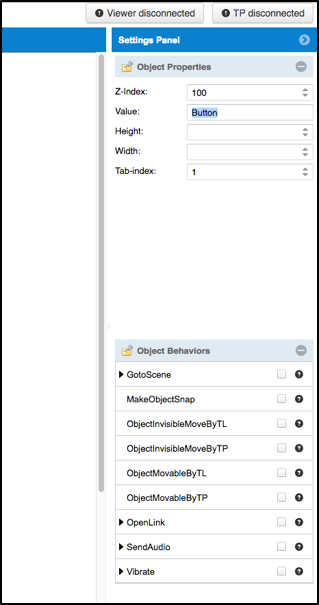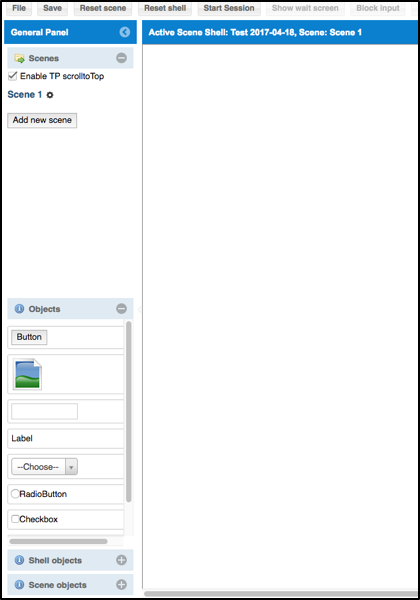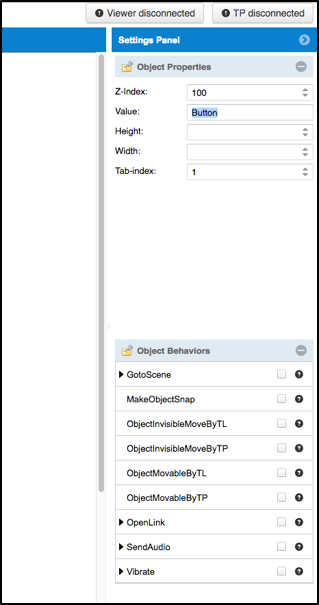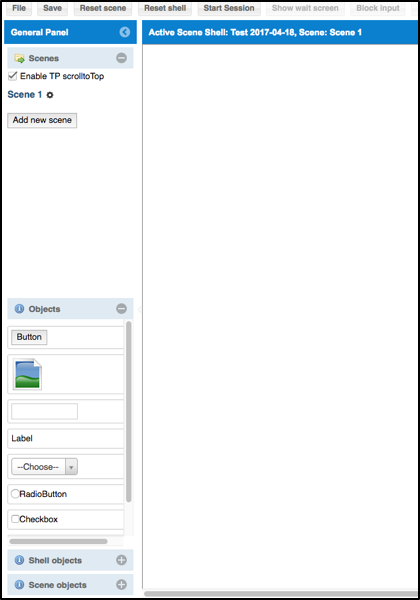Updated GUI for Ozlab and new version of the Ozlab manual
2017-03-22During the winter and spring, a new graphical user interface for the web-based Ozlab have been launched. The new user interface allows the ‘wizard’ to build the shell more easily and Ozlab is also easier to manoeuvre in the ‘test runner mode’. The Ozlab manual has been updated to correspond with the new looks of the user interface.
In order to increase the usability and to facilitate for the shell builder and wizard, a reorganisation of certain parts of Ozlab was required. Several of the implemented changes have been under investigation for a long period of time, see article here from 2015. The list of scenes and the various items are now gathered in the left column (see Figure 1). The behaviours and properties for the different objects are gathered in the right column (see Figure 2), which also means that the dialog that was previously available for manipulating an object now exists in the right column and opens automatically when you click an object.
Additional changes that have been made is: (1) Shell settings have been moved up under the menu option “File”, where you now find “Set scene size” and “Copy scenes from Another Shell”. (2) When a new test session is started, the right column collapses in order to increase the stage area for TL. When a session is ended, the right column auto-expands again. (3) The functionality to “Add to Scene Objects” and “Add to Shell Objects” have been removed from the pre-defined set of objects in Ozlab. This was done because this is a seldom used function, which became evident after several sessions of Ozlab usage was studied (both first-year and third-year students).
A new feature added in one of the later versions of Ozlab is the demo pointer which gives TL the ability to use his mouse pointer in the ‘test runner mode’ on the TP’s screen. This demo pointer allows TL to show specific things for the participant, with his own mouse pointer. This is useful in GUI-II sessions, where TP is the co-creator of a GUI. To distinguish between the demo pointer and TP's own mouse pointer, there is a yellow circle around the demo pointer and when TL clicks somewhere in the workspace, a red circle appears around the pointer on TP’s screen.
The Swedish and English versions of the Ozlab manual have been updated. The English version of the manual is currently the latest updated version and this work has been done by internships Manuel Gawert and Caroline Kayser, from DHBW Stuttgart. Read more about them here. Read more about them here.
The English version of the manual can be found here.