Canvas - the virtual learning environment
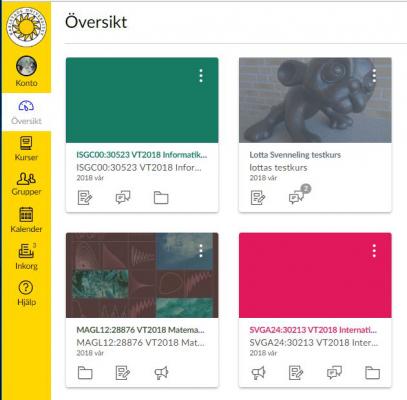

Programmes and courses are using the Canvas virtual learning environment. You will receive access to Canvas after you have activate your KauID and registered for a course.
Watch a short introductory video about Canvas (about 4 minutes).
More video guides can be found under the headings All users and Students.
Text guides: Canvas student guide and Mobile guides.
I am a new student. When do I get a Canvas account?
Follow these steps:
- Create your KauID – at the earliest two weeks before the course starts.
- Register for the course to which you have been admitted – at the earliest a week before the course starts.
- Log into Canvas using your KauID. Click on the link “Student”
Where is my Canvas course?
When you have logged in to Canvas, you find your courses at the dashboard. If your course not appear, look in Courses / All courses. Otherwise, contact the course administrator.
