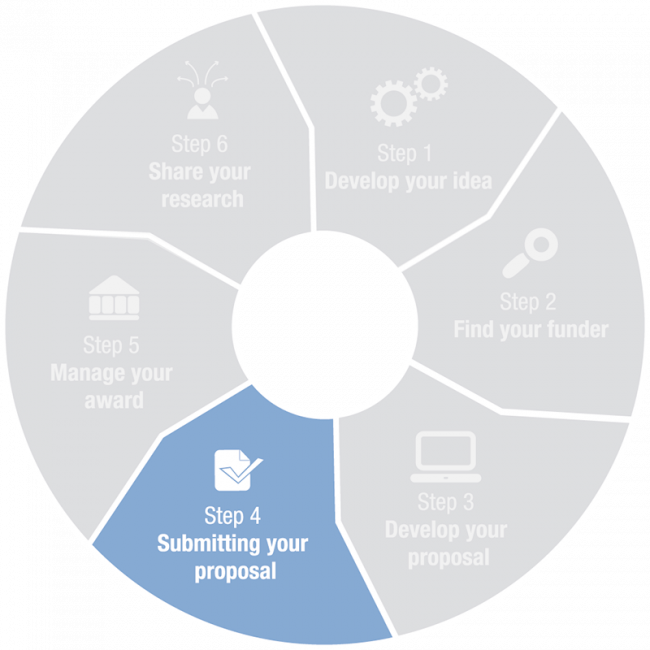Step 4: Prisma
Prisma is the joint application system for the Swedish Research Council, Formas, Forte, the Swedish Institute for Educational Research, the Swedish Environmental Protection Agency and the Swedish National Space Agency, which means that you can manage applications to all these research councils via a single account.
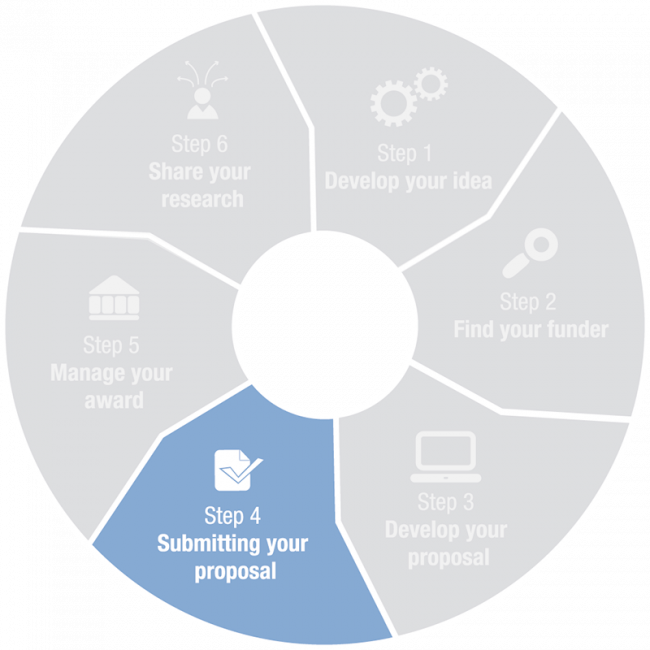
Be prepared – create your Prisma account today!
To get started with Prisma, you first need to visit the ORCID website to create a personal account. Prisma is connected to the SWAMID login system, which means that the same login credentials researchers use to access their university account are also used on Prisma.
If you are intending to submit applications through Prisma you should create a personal Prisma account as soon as possible. You must input CV information and publications on the system to be able to submit an application. This should be done well in advance of the final date for submission of the application. All of the researchers participating in the application must each have their own personal account, complete with CV and publications. The Project manager should inform co-applicants well in advance that they must create their own Prisma accounts.
What happens after you have registered your application in Prisma?
Applications will be sent to the specified administrating organisation at Karlstad University (the Grants and Innovation Office). Each application will then be distributed for approval according to the Karlstad University Delegation of Authority before it starts to be processed by the funder. Karlstad University normally has seven days to approve the application after the deadline has passed. Please note that the University internal protocols must be followed (e.g. the Form for external funding and budget should be signed and registered in the university diary). You have the option to unregister your application until the deadline of the call. This means that you can also supplement and modify data in the application until that point.
Application decisions will be sent to your Prisma account. You will receive an email notification when the decision has been made and is available in the account. If funds are awarded, applicants must sign the ‘Approval of Terms’ document and report the granted funds in Prisma.
Calls for the organisation
An organisation can apply for grants in special calls for the organisation. These can only be initiated by the organisation supervisor at the Grants and Innovation Office. Once a draft application has been created, the organisation supervisor can invite a project manager. The project manager can fill in information for the application, but it is only the organisation supervisor that have the authority to submit the application in the Prisma portal.