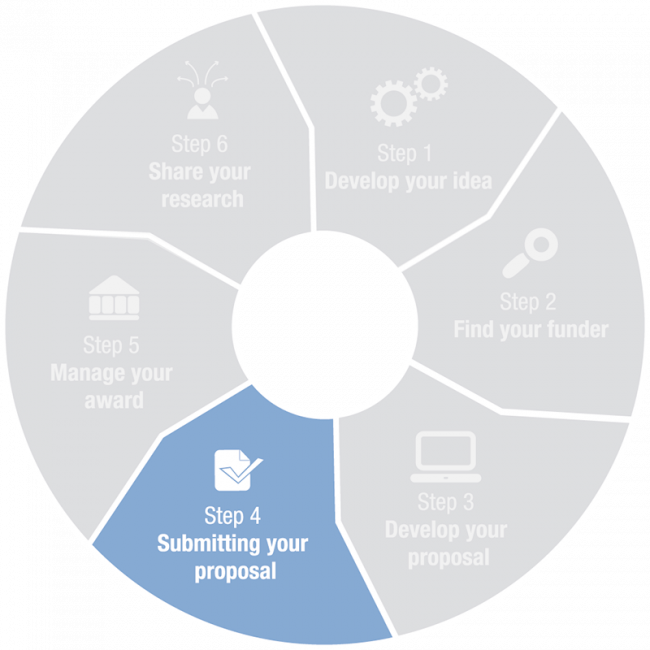Step 4: The Funding and Tenders Portal (EU)
The Funding and Tenders Portal is the entry point for participants and experts in funding programmes and tenders managed by the European Commission and other EU bodies.
In the portal you can:
- Search and apply for funding/tender opportunities
- Find out more information about current and forthcoming calls
- Manage your grants
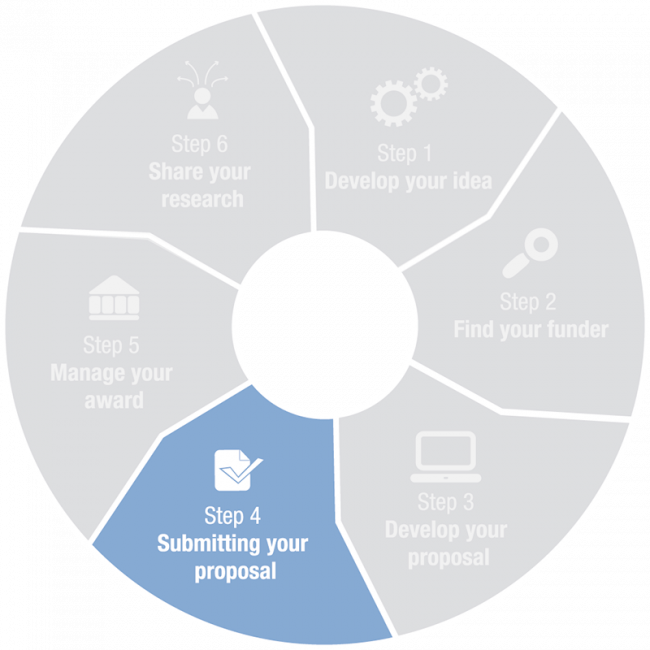
Create your user account to login to the Funding and Tenders Portal
To be able to submit a proposal, you must first register on the Portal for an EU Login account.
If you already have an EU Login account, you must use that one. After logging in, you can use the personalised services and tools for submitting proposals and managing projects.
Organisation information
When you prepare an application in the system you need to fill in the PIC number (Participant Identification Code) for Karlstad University: PIC is the unique identifier of the organisation and will be used as a reference by the Commission in any interactions. Find the number here. (Internal)
You also need to enter LEAR (Legal Entity Appointed Representative) and Account Administrator (Grants and Innovation Office) as Contacts for the Project. Appointed LEAR for Karlstad University is Håkan Spjuth, Head of External Relations.
Roles
Select your role: Main contact or Contact person.
You would typically select the top-level role (Main contact for most calls) for the Proposal Coordinator organisation during the initial proposal draft creation. If you select the Contact person role (or another role if the call uses specific roles ), make sure to add the top-level role (Main contact) in the next steps before you submit your proposal.
When you select your organization and it is a validated PIC, this action will be communicated to the LEAR or/and Account Administrator via an email sent automatically to them. The same applies when removing a validated organization from a proposal.
Create budget and fill in the Form for external funded projects
The project budget must be drawn up in consultation with a financial officer. You should make an appointment with your department financial officer well in advance of the application deadline. Send all information about the call before the meeting. In connection to developing the project budget, the Form for external funded projects also should be filled in. The financial officer will create the form within the system Raindance.
All Horizon projects must be signed by the Vice-Chancellor, regardless of the budget amount. For the work packages, there is a mutual dependence and responsibility between the partners. As a result, all partners can risk being financially affected if a party fails to achieve satisfactory results in their commitment. This also applies when the own part of the project is small in relation to the whole.
Vice-Chancellor´s signature
When the Form/SUHF budget has been signed by the financial officer, project manager, head of department and dean, the project manager is responsible for the documents (Form/SUHF budget) being sent to the Vice-Chancellor for signing. The deadline is Thursday at 09.00 and signing takes place on Monday at 10.
Submit the proposal
Once approved, the proposal can be submitted to The Funding and Tenders Portal. Send all the relevant documents to the registrar, e.g.
- Application
- Form for external funded projects
- Budget
Receive decision and evaluation
When you receive the decision and evaluation inform the persons involved, for example Head of department, financial officer, other project participants. Send the decision and evaluation to the registrar.